Connection types
A Spotlight Cloud subscription type of SQL Server can monitor the following connection types:
- Azure SQL Database
- Azure SQL Managed Instance
- Amazon RDS for SQL Server
- SQL Server instance
- SQL Server replication (Requires Spotlight Cloud Professional)
- Windows Server
- VMware
- Hyper-V
- Unix
Spotlight Cloud can monitor Azure SQL Databases (Preview) in the cloud. See how to add cloud connections.
Where the subscription type is SQL Server, use the Spotlight Cloud Diagnostic Server application to add connections
The Spotlight Cloud Diagnostic Server application is installed locally. Double click the desktop icon.
![]()
Sign in with your Quest account.
You can add a connection by one of three methods:
If no connections exist, you will be prompted to add a SQL connection. Click Add SQL Connection.
This opens the Add new connection dialog. You will be prompted to fill in the connection details. Refer to SQL Server instance for guidance.
On the configure panel, click Connections.

Above the configure panel, click Add Connection
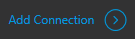
Connections and Add Connection open the Spotlight connection manager
- From the Spotlight connection manager, select the connection type to add.
- Click Add new connection.
- You will be prompted to fill in the connection details.
Enter connection details
The connection details are dependent on the connection type:
- Azure SQL Database
- Azure SQL Managed Instance
- Amazon RDS for SQL Server
- SQL Server instance
- SQL Server replication
- Windows Server
- VMware
- Hyper-V
- Unix
How many instances can Spotlight Cloud monitor?
The number of instances Spotlight Cloud can monitor is dependent on your Spotlight Cloud subscription. All Spotlight Cloud subscriptions have a ‘quantity’ field measuring the number of instances Spotlight Cloud can monitor. One monitored instance equates to one database connection, one connection to the operating system host and a connection to the operating system virtual environment.
Your first Spotlight Cloud subscription is Trial Professional. When the Trial Professional subscription expires your subscription changes to Spotlight Cloud Basic. Spotlight Cloud Basic can monitor fewer instances than Spotlight Cloud Trial Professional or Professional. To increase the quantity of instances Spotlight Cloud can monitor purchase Spotlight Cloud Professional or on a Spotlight Cloud Professional subscription purchase additional monitored instances.
Connections are enabled for monitoring as they are added. When the subscription ‘quantity’ is reached connections can still be added but they are initially disabled. You can increase your Spotlight Cloud subscription or disable one connection to monitor another using the enable / disable functionality.
When the subscription changes from Spotlight Cloud Trial Professional or Professional to Spotlight Cloud Basic you may notice the most recently added / enabled connections are disabled. Fewer instances are monitored on a Spotlight Cloud Basic subscription. All SQL Server replication connections are disabled on a Spotlight Cloud Basic subscription as a Spotlight Cloud Trial Professional or Professional subscription is required to monitor SQL Server replication connections.
Did you know…
While evaluating Spotlight Cloud you may want to create a temporary Diagnostic Server. On deciding to install Spotlight Cloud in your production environment you may want to copy the configurations created during the evaluation period to the new location. There is an import facility available for this purpose, however only configuration information is imported. Historical monitoring data is lost on import. See Import Diagnostic Server.