Check your Unix/Linux Server fulfills the requirements of Spotlight Cloud.
Unix/Linux Server
Open this dialog in the Spotlight Cloud Diagnostic Server application. Show me how to open the connection details screen in the Spotlight Cloud Diagnostic Server application.
Scroll down this help page for information specific to Unix/Linux server connections.
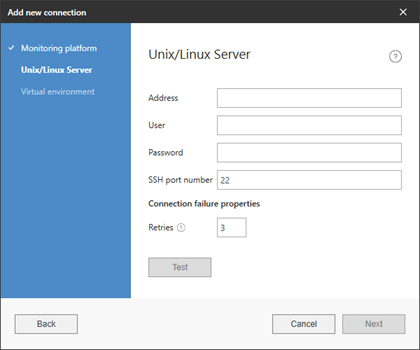
Address - Enter the hostname or IP address to the Unix/Linux machine.
User - Enter the user name to login to the Unix/Linux machine.
Password - Enter the password to login to the Unix/Linux machine.
SSH port number - Enter the port number for SSH (secure shell) connection to the Unix/Linux machine. The default value is 22.
Retries - Set the number of times Spotlight should attempt to connect to the Unix server before raising the connection failure alarm.
Virtual environment
Connection - If the Unix/Linux server is hosted by a virtual server then select the name of the virtual server.
Virtual machine as hosted by the hypervisor server - Select the name of the virtual machine from those hosted by the virtual server.
Click Add hypervisor server to add a virtual server to the list. Select from: