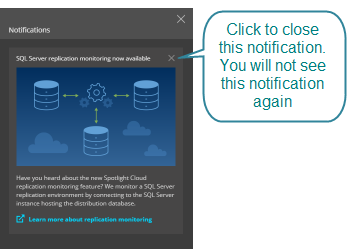There are notifications you have not read
In the top right corner of the Spotlight Cloud web site there is a notifications icon.
 A blue dot on the icon indicates that you have unread notifications.
A blue dot on the icon indicates that you have unread notifications.
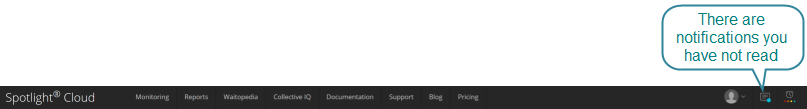
Read new notifications
 Click on the icon to read new notifications.
Click on the icon to read new notifications.
The notifications pane opens. Once you have read the notifications, click the [x] in the top right corner of the pane to close the notifications pane.

When you have seen all notifications the blue dot disappears from the icon.
 There are no unseen notifications here.
There are no unseen notifications here.
See old notifications
Historical notifications remain visible until you delete them. To remove a particular notification from your view so you never see it again, click the [x] to the right of the notification panel.