All other drilldowns - The count of the number of alarms will be according to the opened alarms by the end of the selected time frame A click on the alarms will open the drawer with the relevant information for those alarms
The outstanding alarms display is of the following format.
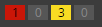
Internal to the alarms display: position, color, number
The four boxes on the alarms display are in order from left to right:
![]() high severity color red,
high severity color red,
![]() medium severity color orange,
medium severity color orange,
![]() low severity color yellow,
low severity color yellow,
![]() information severity color blue.
information severity color blue.
For each color, the number indicates the number of outstanding alarms of this severity.
Location of the alarms display
The display in the top right corner of the page refers to outstanding alarms for the drilldown. There may be a second display as per the screenshot. In the screenshot the entire right panel focuses on the selected database, so the alarms display on the right panel refers to outstanding alarms just for the selected database.
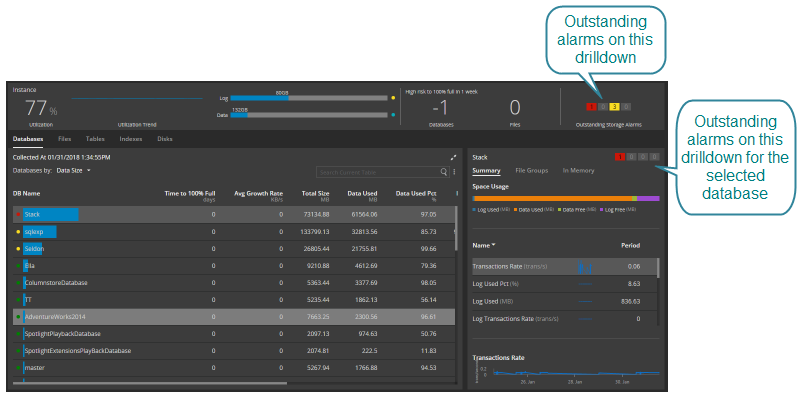
Analysis of alarms
Click on the alarms display to open the alarms panel.