Time period controls
Time period controls are near the top right corner of all monitoring pages except the Heatmap and SQL Server health checks.
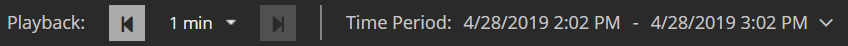 .
.
Historical monitoring
If you can see a Reset button in the time period controls then the time period is customized. The screen will not refresh with new data.
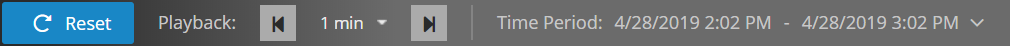 .
.
Select a historical time period
Click the arrow to the right of the time period display.
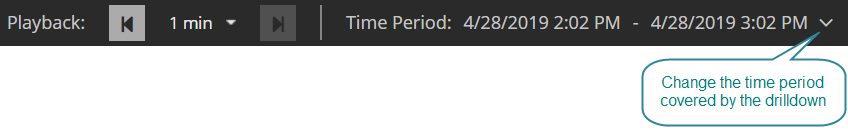
Choose from the custom time periods (Last 1 hour, Last 6 hours, etc) or define your own time period. Click on the From date and time and To date and time periods to define your own time period.
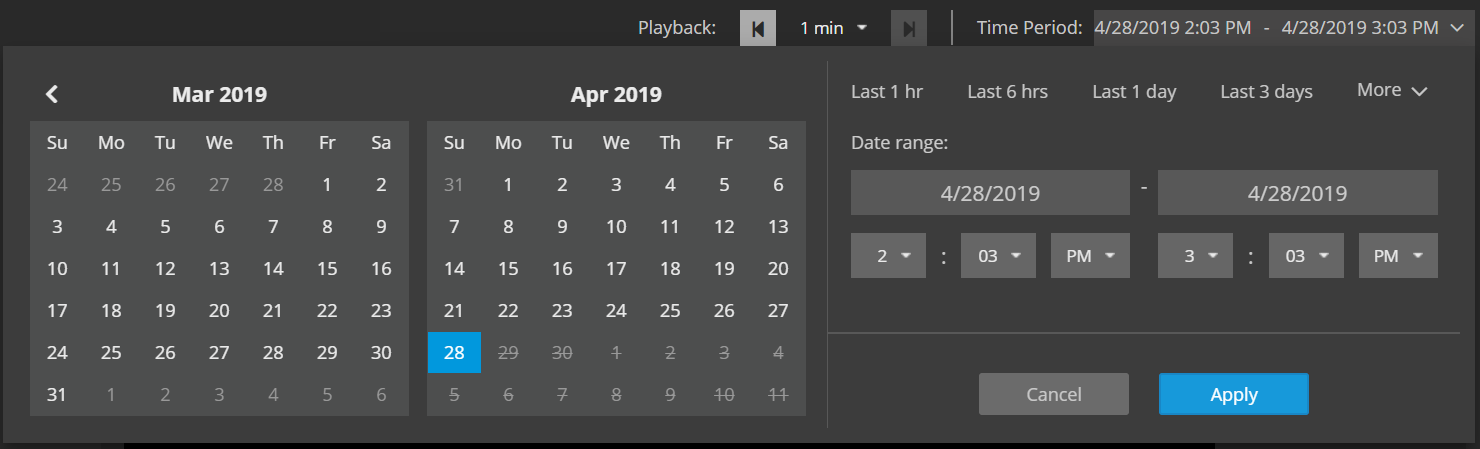
The longest selectable time period is 90 days.
Data is available for a year. If the Spotlight connection has been monitored for less than a year then the amount of data available correlates to the length of time Spotlight Cloud has been monitoring the connection. The time period feature was implemented February 2019 so no data is available prior to this date.
Return to real time data monitoring
 Click Reset to return to real time monitoring.
Click Reset to return to real time monitoring.
Spotlight Cloud monitoring pages and historical data
Historical data is available for all Spotlight Cloud monitoring pages except the heatmap and SQL Sever health checks.
Spotlight Cloud monitoring pages operate just as you would expect when showing historical data. There are no new commands or operations for you to learn.
The selected time period will stick for the monitored connection as you explore different drilldown pages. When you select a different Spotlight connection to monitor or click Reset then Spotlight Cloud will return to real time monitoring.
The list of selectable connections to the left of the monitoring screen always shows the real time monitoring status. Keep this in mind when you are browsing historical data which can differ substantially from real time monitoring data.
Tell me about the monitoring data from a historical time period
There are two types of data. Point in time data is specific to a single point of time. The data value shown is the most recent data value collected, the one closest to the end of the time period.
Aggregated data values are aggregated over the time period. The data value shown is an aggregation of the data collected over the time period.
Alarms shown in a historical time period are only those alarms open at the end of the time period.