- Direct your web browser to https://app.spotlightcloud.io.
- Sign in using your Quest account.
Click on your profile icon (top right screen corner) and select Account Settings.
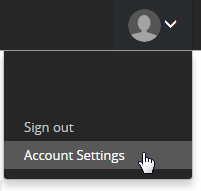
This opens the Your Profile screen. From the left panel make your selection from under the Organization heading.
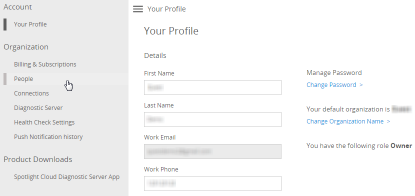
Example selections are:
For more information on account settings, see your Quest account settings.
In addition to being able to manage your organization’s account settings, you can sign in to the locally installed Spotlight Cloud Diagnostic Server application. This application is used with the Spotlight Cloud subscription type of SQL Server. It is used to configure the Spotlight Cloud Diagnostic Server and for monitoring settings such as for alarms and alarm actions and to add and remove monitored connections. See the Spotlight Cloud Diagnostic Server application.